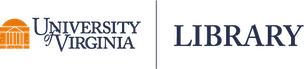UVA Library offers integrated tools within Canvas to help instructors design their courses and connect students with essential Library resources. Whether you are online or on-grounds, we’re here to help you make the most of Library services in your course site.
Instructor portal within Canvas
All courses at UVA automatically have a “UVA Library Portal” within their Canvas site. Instructors can access the portal directly from their Canvas course site menu.
Our Library Portal offers a streamlined access point to request materials, browse curated content, schedule a Library teaching session, and chat with Library staff instantly.
Best practices for embedding Library content
Not sure how to embed and organize Library materials in Canvas? Instructors must adhere to copyright law and accessibility standards. We have instructions for eBooks, scanned PDFs, journal articles, and streaming video. Our guidance varies depending on format.
Instant Library access for students
Students can access the UVA Library Portal from your course’s navigation menu. This page is designed at the school, department, or course level. It can be customized to meet your assignment needs. The portal can feature subject-specific databases, citation guidelines, and more. Encourage your students to use this tool to build strong research habits. If you would like additional customization, connect with your liaison librarian.
See an example portal from the School of Education and Human Development.
Need additional assistance?
Chat with support staff immediately with our Ask A Librarian chat or connect with your liaison librarian.