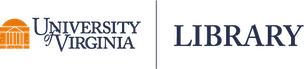Interlibrary Loan (ILL) obtains materials that are not available at UVA, from libraries worldwide. Our services are for University of Virginia faculty, staff, and current students.
Notice to Health Science Library users: The HSL Interlibrary Loan system operates separately from the UVA Library system. Please enter the HSL ILLiad system here. If you need help, please contact the Health Science Library.
Interlibrary Loan is for individual research, scholarship, and personal study only. Under U.S. copyright law (Title 17, Sections 107 & 108), ILL materials (items not owned by UVA Library) cannot replace course materials or required readings. Faculty and instructors seeking to provide course content not within the library’s collection should work with your department Subject Liaison Librarian to explore appropriate alternatives.
Getting started - Create an ILLiad account
In order to use ILL services, you will need to create an ILLiad account. This is in addition to your Virgo/circulation account. You will place all of your requests (for UVA or ILL materials) through your Virgo account, but ILLiad contains your delivery preferences.
How to create an ILLiad account
- First, from any Access Services page, click on the Sign in: ILLiad box or click here to sign in to the ILLiad system.
- If you are a UVA Health System user, you will be directed to the Health Sciences Library’s interlibrary loan page.
- Authenticate using your NetBadge credentials.
- Complete the New User Registration Form. Be sure to choose your correct status and delivery method. (Only faculty, staff, and graduate students may use the LEO Delivery option.) Once complete, click Submit Information.
- After completing your ILLiad account setup, our staff will verify and clear your account (usually within one working day). You will receive an email notification once your account is cleared, and you may begin using your Virgo account to place requests.
- If you do not complete your account setup, we cannot process any requests.
Request ILL materials
If UVA Library does not own what you need — and perhaps you only need an article or chapter — requesting materials through ILL is easy.
- From any Library webpage, click on My account to sign in to your VIRGO account using your Netbadge credentials. OR, if you're already using Virgo, click Sign In in the top right. If you are already logged in, you'll see 'Signed in as...' in the top right.
- Once you've signed in, from the Account menu, select the Requests option, then choose the appropriate request type from the ‘Make a New Request’ section.
- Fill in as much information as you have available to ensure we borrow the correct item.
- Submit your request.
If you have any questions about setting up your account or placing requests, please contact us at 4leo@virginia.edu. Learn more about how to use Interlibrary Loan.
Delivery of materials
Physical item loans are usually filled in 3-10 working days, depending on availability and shipping.
- Items are delivered to your chosen delivery location.
- If you are a registered Distance Education patron, see your delivery options on our SCPS and distance education delivery page.
All ILL items will include purple paperwork inside them and an orange vinyl band wrapped around them. Please keep these with the items and return them together.
Scans of articles or chapters are usually filled in 2-7 working days.
- All scans are delivered electronically. You will receive an email with a link to the scan file. These files are available to view and download for 30 days, from the Digital Deliveries section of your Virgo account.
Due dates and renewals
Loan/checkout periods for ILL materials are set by the lending institution and usually range from 2 – 12 weeks. If you need an item for an entire semester or longer, please consider placing a purchase recommendation, instead.
Some ILL materials may be renewed, depending on the lender’s policies. Renewal eligibility is indicated on the purple ILL paperwork.
- Please wait until you receive a first reminder notice (one week before the due date) before requesting a renewal.
- Only one renewal is allowed per ILL item.
- Renewal periods are entirely at the discretion of the lender.
To request a renewal
- Log into your Virgo account using your NetBadge credentials.
- From the My Account menu, select the Checkouts option, then click on the ILL Checkouts tab.
- Look for the item you wish to renew and click on the Renew link. (If there is no renew link, this item cannot be renewed.)
- You then will be redirected to your ILLiad account. There, you will click on the Renew Request link for the item.
Once you have completed these steps, the due date on your item will be extended by one week, and a renewal request will be sent to the lender. Lending libraries may grant or deny renewals according to their own policies/needs.
- If your renewal request is granted, you will receive an email with the new due date.
- If your renewal request is denied, you will receive an email asking you to return the item by the current due date. If you still need the item, you may place a new request for it.
Fees, overdue, lost, or damaged materials
ILL fees
- Access Services does not charge for regular interlibrary loan services. However, if the cost to obtain the requested material is greater than the usual fees for ILL services ($40.00), we may ask you to share the costs before we proceed.
- In certain instances, it may be more cost-effective for UVA Library to purchase the requested material instead of borrowing it. In these cases, ILL staff may contact the collections team to consider a purchase.
Overdue, lost, or damaged items
In general, we do not charge late fees for overdue ILL materials. However:
- Failure to return ILL materials by their due date will result in the suspension of your interlibrary loan and LEO privileges until the items are returned. Your account will be blocked automatically once an ILL item is ten days overdue.
- Repeated late returns may result in the loss of these privileges.
- Items that are extremely overdue (as determined by the lending library) may be declared lost by the lender. If you believe you have lost an ILL item, please contact our office (4leo@virginia.edu) immediately.
- If you damage an ILL item, please report it to our office immediately. Please DO NOT attempt to make any repairs yourself; commonly used materials such as glue or tape are not appropriate for repairing library materials.
- Fees for lost or damaged items (as set by the lending library) will be charged to your UVA Library account. Your account will not be cleared until these charges (which often include a processing fee) have been paid.
Policies and restrictions
There are certain restrictions governing the use of materials received via ILL. By using UVA Library’s interlibrary loan services, you agree to all these terms and conditions.
General
- ILL materials are intended for individual research use and may not be placed on course or law cite reserves.
- ILL materials cannot be transferred from one patron’s account to another. You may not request ILL materials for other people on your account.
- You are responsible for ILL materials until they have been received back by the UVA Library.
- All materials borrowed through ILL may be recalled by the lending library at any time and available for immediate return. There is no grace period for recalled ILL materials.
Lending institution restrictions
Sometimes libraries will place additional restrictions on the materials they lend to us, and we must honor these restrictions in order to retain our borrowing privileges with these lending institutions. Any such restrictions will be noted on the purple ILL paperwork included with each item.
- In-Library use only: The material may not be taken from Shannon Library.
- The item will be checked out to you, but you must surrender your UVA ID to Shannon desk staff while you are using the material.
- When you are finished with the material and ready for it to be returned to the lender, please notify desk staff.
- No photocopying: The lending library will not allow the item to be photocopied due to copyright restrictions or possible damage to the item.
- Photocopy limits: If a scan request exceeds a lending library's page limit for copying articles or chapters (as determined by each library), they may decide to send the entire item as a loan instead of a scan file.
Please see our frequently asked questions page for more information about using Interlibrary Loan.
We also have an online tutorial (complete with downloadable instruction sheet) to walk you through creating an ILL account and placing requests.
Cooperative borrowing at other Virginia institutions
Thanks to Virginia’s academic library consortium (VIVA), UVA students, faculty, and staff may borrow materials on-site at many VIVA Member institutions. If you are away from UVA, these participating libraries will let you use their collections in person.
Guidelines for Cooperative Borrowing:
- Participating libraries have their own policies and procedures with which you must comply before borrowing from them. Each library sets its own checkout periods, renewal policies, and any restrictions on material usage.
- You will need to present a valid form of photo identification, and your UVA status must be verified.
- You are responsible for returning items to the lending library.
- You are responsible for any fines or fees on materials you have borrowed (e.g., overdue, damaged, or lost items).