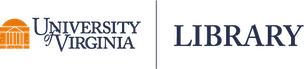Research Data Services partners with ITS to provide site licensed research software to the UVA community. Most of the titles are free to users (please see the software title that you wish to obtain), and most are downloadable from the Service Center.
Need to relicense your software and think you can’t re-download the title?
We upload the new license codes and license files when we get them. To get the newest license files or license codes, go to the Service Center and select the software title that you want. Click through and select the license agreement in order to get to the download page, where the newest licensing information can be found.
Instructions for New Software Installations
When you go to the Software Gateway you’ll be presented with all of the titles available through ITS. The most popular titles appear at the top of the list, and then the others are sorted by category.
To install new software:
- Select the title.
- Read and accept the license agreement.
- Copy the Activation Code, and click Download Now.
The software will download to where your browser stores downloaded files.
Install the software from your download. After installing, run the License Authorization Wizard while connected to the internet. Select Authorized User, and paste the Activation Code into the Wizard.
Edited 2/19/25
Last updated: 10/25/21