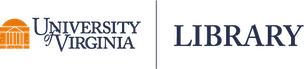The Robertson Media Center, based on the 3rd floor of Clemons Library, offers a variety of studios and technology spaces — like Audio and Video studios, immersive Virtual Reality (VR), a 3D Printing Studio, and classroom and lab spaces — to support student and faculty academic needs and creative exploration.
Learn how to use media to enrich your scholarship, your classroom, and beyond!
RMC spaces include…
Video Studio

The Video Studio has a wide variety of professional-level equipment including adjustable lighting, a touchscreen Blackmagic camera, a teleprompter, audio equipment, four different backdrops, and a number of props. This is a good place for producing professional looking interviews, shooting with the green screen, live streaming a video podcast, and recording class presentations.
No training is required. You can directly reserve online or ask at the RMC front desk.
We recommended completing the tutorial prior to using the video studio, which you can find on the reservation page.
Audio Studio
The Audio Studio is excellent for recording podcasts, audio interviews, music production, and more! It is a multipurpose recording space including two booths with sound isolation technology, Shure SM58 and SM7B microphones, a 16 channel digital recording interface, electric and acoustic guitars, electronic drums, a DJ controller, an Ableton Push, and software like Logic Pro, Ableton, GarageBand, Audacity, Audition, and more.
No training is required. Reservations must be made in advance.
Immersive VR Spaces

Each of the RMC’s two virtual reality spaces have a PC workstation, equipped to run the VR headset and handheld motion controllers. Both stations offer room-scale movement around a virtual space. Development software, such as Unity3D and Unreal Engine, is also installed on these machines, for the creation of VR content. Reserve a VR space now.
3D Printing Studio
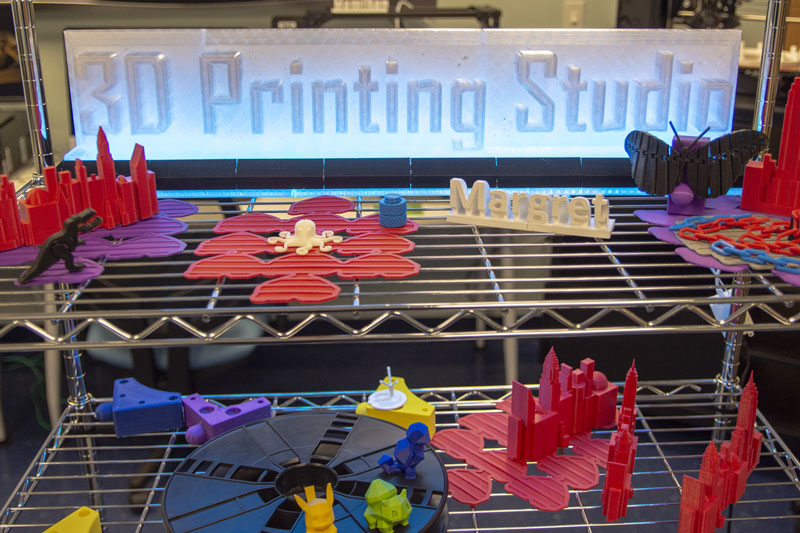
The 3D Printing Studio houses a variety of printers that (after a quick training) are free and open to anyone at the University! Learn more about using the 3D Printing Studio.
Classroom and Lab Spaces

G-Lab Classroom and Lab – The G-Lab or “Group-Lab” is a modular and flexible teaching space, available for class reservations. It has 20 iMacs with a variety of software, including Adobe products, iMovie, Audacity, 3D modelling, and much more, along with two drop-down projection screens and audio system. When not in use as a classroom, it is available for walk-in use as a computer lab. A class schedule will be posted in advance. Reserve a media classroom now.
Digital Media Lab - The Digital Media Lab computers are perfect for video editing, digital animation, or 3D modeling, with two screens and additional computing power, and select stations have large, high-end drawing screens. This space also includes scanning and digital transfer equipment, including from 8-16mm film, still film slides, VHS, and more. Individual workstations must be reserved in advance.
VizWall - The VizWall is a large set of screens that's great for presentations of class projects, technology demonstrations, instruction sessions, and special media events. The screen is set up next to a lounge area on the RMC floor. VizWall can be reserved in advance; otherwise it's available on a first-come, first-served basis.
VizStations - These open area stations are great for group work that requires a larger screen. Displays can be connected to a laptop with audio plugins for up to four users. VizStations are available on a first-come, first-served basis.
Use Policies
Access to RMC resources is generally limited to University of Virginia students, staff, and faculty. Exceptions for community patrons may be granted on a case-by-case basis, related to academic projects or special events.
Questions? Contact teachlearn@virginia.edu, we’re happy to help!