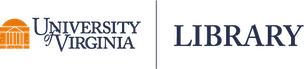The Library offers several ways to scan analog materials into digital formats. Equipment is available for self-service scanning in Shannon, Brown, Clemons, Fine Arts, and Music.
For assistance digitizing material for instruction or research purposes, read more about digitization requests.
Print scanning
- ScannX Book ScanCenter (Brown, Clemons, Shannon)
-
- Type: Flatbed book-edge
- Scanning Area: 11” x 17”
- Max Resolution: up to 600dpi
- OCR? Yes
- Location: main floor in Brown; 4th floor in Clemons (2 available); 5th floor in Shannon
- KIC BookEye Overhead Scanner (Clemons, Music, Shannon)
-
- Type: Overhead with “V” Cradle mode that holds books at 120° or 180° angle.
- Scanning Area: 24” x 18”
- Max Resolution: up to 600dpi
- OCR? Yes
- Location: 4th floor in Clemons; main level in Music; 2nd, 3rd, and 4th floors in Shannon
- Epson Expression 13000XL (Fine Arts, Shannon)
-
- Type: Flatbed
- Scanning Area: 12.2" x 17.2"
- Max Resolution: Up to 2400 x 4800dpi
- OCR? Yes
- Location: 1st floor in Fine Arts (3 available); 3rd floor in Shannon (Scholars’ Lab, room 308)
- Fujitsu fi-8270 Color Duplex Document Scanner with 100-page automatic document feeder (Shannon)
-
- Type: Flatbed Sheet Feeder (up to 100 pages at a time)
- Scanning Area: 8.5" x 14"
- Max Resolution: 1,200 dpi
- OCR? Yes
- Location: 3rd floor of Shannon Library (Scholars’ Lab, room 308)
Media scanning
The Robertson Media Center on the 3rd floor of Clemons Library provides self-service access to non-print media scanners. These scanners are not available for check out. Please email teachlearn@virginia.edu with questions.
- The Lasergraphics Scanstation can digitize 8mm & 16mm motion picture film that is print (positive), negative, black & white, and color. Audio tracks can be digitized from 16mm but not 8mm film.
- Epson V750 & 10000XL Scanners can scan documents and still film slides of many formats
- We offer legacy conversion of the following formats:
- VHS(-C)
- Hi-8
- Betamax
- DV/Mini-DV
- Audio Cassette
- We offer the following tools to enable viewing and/or editing by hand:
- 16mm Steenbeck flatbed film editor
- 16mm splicers and reels
Fiske Kimball Fine Arts Library: Staff can advise users on scanning, manipulating, and preserving their images. Scanners, Epson Scan scanning software, and Photoshop is available on three Apple computers on the 1st floor. Each computer is equipped to digitize film negatives, slides, and documents up to 11 x 17 inches.
Shannon Library: Microfilm scanners are available on the 1st floor in Government Documents room 130. Staff can assist with the microfilm readers, if you need to set up a time for assistance please email library@virginia.edu.
See staff at the information and service desk in each library location for scanning assistance. See all Library locations and hours.